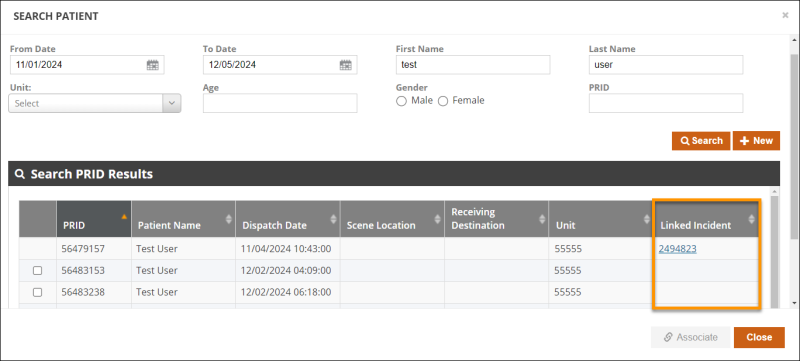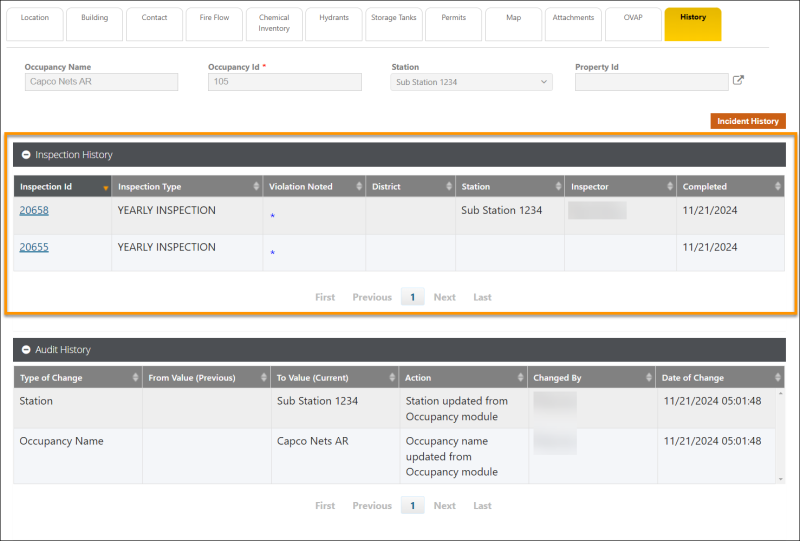What's New in Release 13.14.02
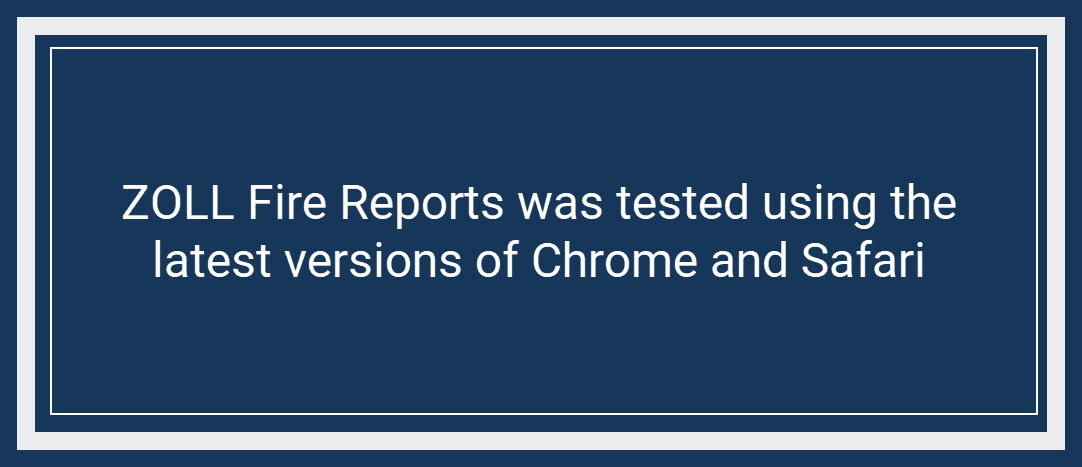
New features/enhancements
NFIRS - Attachments
You can now batch upload up to 100 files at once as attachments on the Incident Report Miscellaneous tab. 100 is the maximum file attachment limit.
NFIRS - Personnel Position in Apparatus
When the position of crew member's in the Apparatus is included in CAD imports, it will be populated in the Personnel 'Position in Apparatus' field on the Incident Report Apparatus & Personnel tab.
NFIRS - Search PRID Linked Incident column
A new 'Linked Incident' column has been added to the results when searching for a PCR on the EMS tab in Incident Reports. When the PCR result(s) have been linked to a Fire Reports Incident Report, the Incident ID will display as a hyperlink in the new column. When clicked, the Linked Incident will open the Incident Report in the NFIRS module in a new browser tab.
Occupancy - Inspection History
A new grid with Inspection History information has been added to the History tab in the Occupancy module. The Inspection History grid has the same information as the Inspection module. The Inspection ID will be displayed as a hyperlink and when clicked, will open the Inspection in the Inspection module in a new browser tab.
Fixed issues
Occupancy - deleted address suffix
If a suffix is deleted from an address on the Occupancy Location tab, it will now remain deleted after switching to other tabs.
NFIRS - Alarm date/time
When CAD data is imported, the Alarm date/time on the Basic tab will be populated with the Apparatus Dispatch date/time from CAD. When there are multiple Apparatus, the earliest Dispatch date/time will be populated as the Incident Alarm Date.
NFIRS - Inventory tab
We fixed an error that could cause the Inventory tab from being inaccessible in certain scenarios. Now, the Inventory tab will open as expected without error.